If there are issues like toner smears on the printed pages, check the toner cartridge for damage.
Remove the toner cartridge from the printer, and make sure the sealing tape has been removed.
Grasp both ends of the toner cartridge, and then gently rock the cartridge back and forth to distribute the toner.
Figure : Rocking the toner cartridge
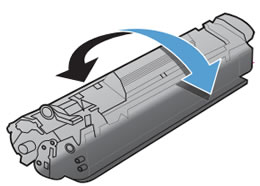
Check the memory chip for damage.
Slide back the toner cartridge cover to expose the imaging drum.
caution:Do not touch the roller (imaging drum) on the toner cartridge. Fingerprints on the imaging drum can cause print quality problems.
Figure : Sliding back the cartridge cover
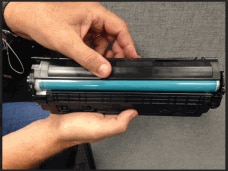
Examine the surface of the imaging drum on the toner cartridge. If you find dust on the drum surface, wipe the surface of the drum gently with a dry cotton swab until the dust of glue on the surface comes off.
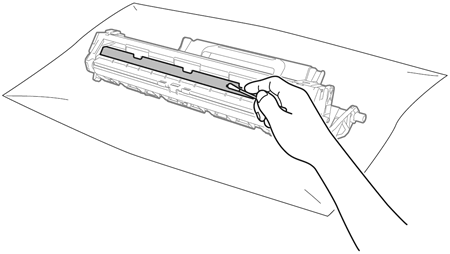
-END-



